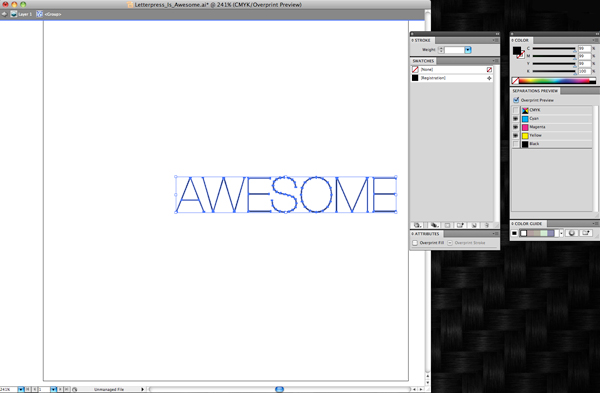Everyday at Boxcar Press we throw around these numbers on the phone, in emails and to each other. Some of us have even been known to mumble them in our sleep at night. What makes them so special above all others? See if you can guess what each one stands for.

94, 95, 145, 148, 152, 175: all of the plate types sold by Boxcar Press. The higher the number, the thicker the plate. 94 and 152 are available as both plastic backed and metal backed plates. If the number is followed by “SB”, it is a steel backed plate, not the number of stolen bases.
1:00: the time designated as the cut off or deadline for ordering same day rush service – 1:00pm EST to be exact.
6:00: the cut off time in the evening (again, Eastern standard time!) for creating a job ticket and submitting files for one day turnaround.
17 and 22: the largest plate size we can make in our platemakers that will fit on our Vandercook proofing press. If your files measure greater than 17″ x 22″, break them up and submit 2 files. You can always put them back together on your press to make letterpress love.
62 and 67: pricing per square inch for platemaking – $0.62/sq. inch for plates with the number 94 or 95 in their plate name; $0.67/sq. inch for plates with the number 145, 148, 152 and 175 in their plate name. And for some of you, ’67 may have meant the summer of love in San Francisco.
30: minimum charge for platemaking – $30 per job ticket. Also the cost of overnight air shipping via UPS in the US.
.35 and .25: the minimum guaranteed line thickness for our plates measured in points (pt). Lines should be .25pt for 94/95 plates and .35pt for anything larger. Remember, dotted lines are considered dots and not lines. Dots have their own special numbers and shouldn’t feel slighted at all.
1 and 1.25: preferred dot thickness for our plates, also measured in points. Proper dot thickness helps those individual, stand-alone-by-themselves dots to stand firm and tall and press boldly into your paper.
0.5: the number in inches we add to your platemaking dimensions for the height and width. This half inch is needed for the platemaking process.
.875 and .853: the thicknesses for the standard Boxcar base and the deep relief Boxcar base. And some really good bowling scores after 3 games.
.918: this is an easy one. This refers to type high, or the standard height of type. However, it also could refer to the Porsche 918 Spyder or the name of a letterpress club at the Lancaster Heritage Center Museum Print Shop in Lancaster, Pennsylvania (the 918 Club).
Now these numbers will have special significance for you too!